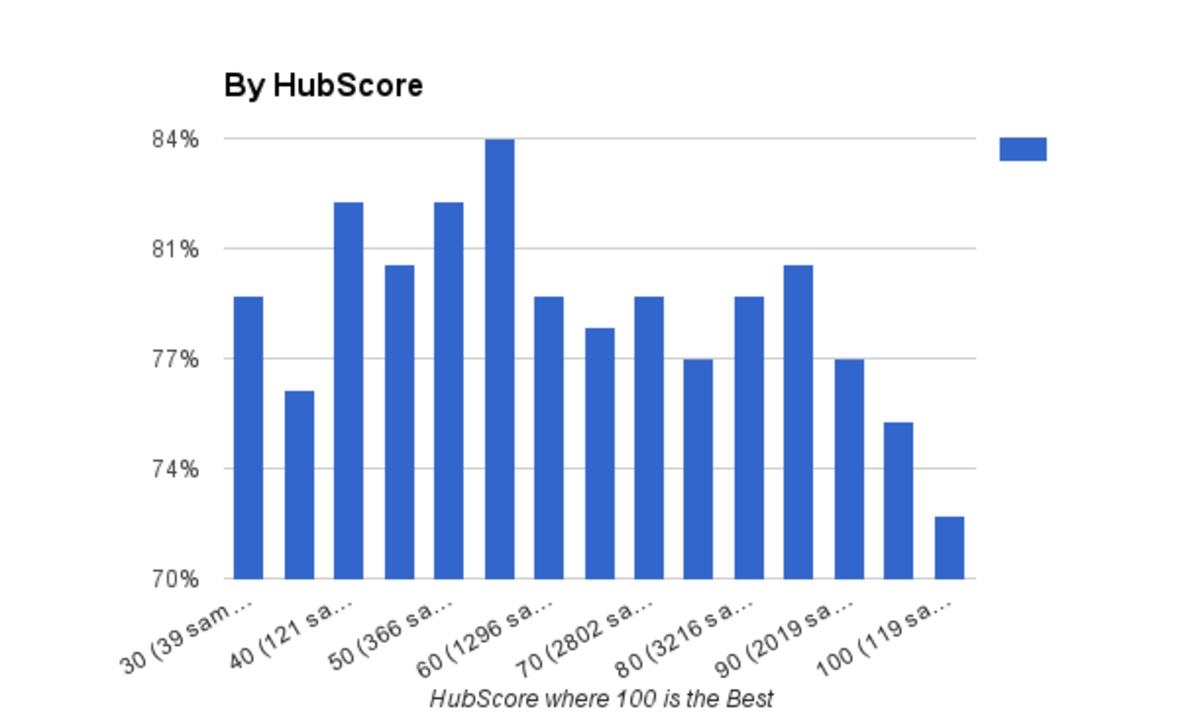Google Authorship is the New SEO

Authorship, Not Link Building, Is The Key To Search Success
For nearly 15 years all of the major search engines used backlinks (links to your website from other websites) as the key indicator of website popularity and value. Once online marketers discovered they could manipulate search results by creating massive numbers of backlinks to their own websites and pages, the "link spam" game was on.
Over the past two years both Bing and Google have started to fight back against link spam by changing the rules that govern search results. Interestingly, what the search giants have told us for years continues to be their battle cry, "Create Good Content!"
This lens explains why it's so important to forge your online image as a publisher, author and thought leader. If you want to show up in Google's search results, you have to prove yourself worthy of occupying their space.
Are You on Google Plus?
Facebook is for family and friends. LinkedIn is for career and business. Twitter is for communicating your status and expressing your opinion. What in the world is Google Plus for?
Have you created a Google Plus profile?
Google Plus Is For Thought Leaders
And anyone that wants to build an online reputation to help improve Google search results.
Google Plus fills a unique role in the social media space. While the other major social media platforms help you connect with family, friends and colleagues, Google Plus helps you find and interact with people that share your interests. This makes Google Plus the perfect place to establish yourself as a thought leader.
If you are wondering what this all has to do with SEO, in a word, it is the new SEO. By carefully crafting your social profiles to match the core topic of your content, Google are able to establish your leadership in that space.
[INCLUDE IMAGE OF GOOGLE SERP WITH PROFILE IMAGE]
Establishing Your Authorship with Google
The HTML anchor tag parameter and Google's profile parameter Rel="author" are the two mechanisms Google uses to establish authorship. It's a very simple mechanism that allows authors to link their content to their Google profile. This simple tool allows Google to track and give you credit for your content no matter where you publish, even right here on Squidoo! Here's an example of David Bynon on Google+ (that's me, by the way!).
So, what happens when you identify yourself as the content author? The most obvious result is that your page shows up in the search engine results page with your profile picture. This is an eye-catching addition that is hard to miss, so be sure to use a good photo. More importantly, it allows Google to connect readers to all of your published works.
How-to Use The Rel="author" HTML Anchor Parameter - It's really easy!
If you watched the two videos you probably picked up on the fact that you must link your pages to Google Plus and link Google Plus to the websites where you publish. This is critical for security. Only by linking in both directions can Google know that you want content from a specific site to be attributed to you.
Linking your Google Plus profile to the sites where you publish is easy. Simply login to your profile, click on [Edit Profile], then click your [About] tab. Near the bottom you will see "Other profiles" and "Contributor to". Use Other profiles to link to your Facebook, Twitter, LinkedIn and Gravatar. Use Contributor to to link to the places where you publish, including Squidoo, WordPress, Tumblr, Posterous, eZineArticles, and your own blogs.
[IMAGE OF GOOGLE PLUS PROFILE LINKS]
How Does It Affect SEO?
It's all about increased Click-Through Rate (CTR)...
Making your authorship information public and easy to find is the best way to achieve a higher click-through rate. Most people like to know who wrote an article and if the person has any credibility. There are two ways that you can help influence this:
- The number of people in your Google Circles - People see this immediately when they visit your profile.
- Your picture and warm smile - Who doesn't like an attractive photo of a friendly person?
Tracking Authorship Results
Yes, Google is my friend!
One of the most recent additions to the Google Webmaster Tools page is Author Stats. You'll find it under the "Labs" tab. If you do not already have a Google Webmaster page setup, it's a critical tool. Get yours at Google Webmaster. While you're at it, get your Bing Webmaster account, too.
Your Google Author Stats page allows you to see all of your content in search, regardless of where it is published. On this single page you can literally see and monitor your over-all effectiveness as an Internet publisher. As your over-all credibility increases, your SERP results on individual websites will also increase.
Is Backlinking for SEO Dead?
What about article syndication?
Over the past two years Google has waged a war against Internet marketers and publishers who artificially build backlinks to their websites to boost SEO. Google came straight out and told website owners to stop focusing on backlinks and put more energy into creating good content. For the people that listened, it's paying off.
This essentially means that content syndication, blog comment spamming, forum profile building and any other form of worthless content is a waste of your time. Google is so serious about it that they recently released a Webmaster tool that lets you clean away the sins of your past. It's called the Disavow Tool. It's also a clever way for Google's web spam team to learn about more websites that allow web spam to be published.
The bottom line is this. Create good content, share the heck out of it, and you will get links naturally. Also, there's nothing wrong with publishing your unique content on as many social sites as you like. Let Google know you're the author and reap the rewards. There are a number of tools available to help you push your content out to popular blog platforms and social sites. I use OnlyWire, and I'll write about how I make it 1,000 times more effective in a future lens.
Replace Backlinking with Thought Leadership
This counter-intuitive activity has a big payoff!
If you are trying to carve out a niche in a particular industry and the same dozen or so authors keep coming up at the top of search, there's only one thing you can do. Get closer to them! It's like the old saying "Keep your friends close and your enemies closer." Not that your search competitors are enemies, but you catch my drift.
The question becomes, "How do you do it?" Believe it or not, it's not that difficult.
Find your competitors on Google Plus and follow them. When they publish something new, help them spread the word by posting it on Google Plus. They will soon follow you back. Start conversations with them. Join in on their conversations, too.
This simple activity begins the process of making you the thought leader. As you influence grows (through more followers), your reputation with increase and people will begin sharing more of your content. Your approval rating grows in relationship to the number of +1's followers and readers give your content.
In the end, the process of building your reputation as an author and thought leader is far easier than building backlinks. It's open, transparent and builds community. All good things in our online world.
Learn More About Google Plus
Did This Lens Help You?
If you were educated by this lens, please consider giving me a +K or two on my Klout page. I will generously return the favor. Not familiar with Klout? Read Klout Score: Measuring Your Social Media Influence.
When +David Bynon is not creating Squidoo Lenses, you can find him blogging on his MedicareWire.com and AllMedicare.com websites.
If you already have your Google Plus profile setup, share it here. I'd like to follow you and read what you're publishing. Here's what your G+ profile link looks like:
https://plus.google.com/0123456789/about
where "0123456789" is your unique G+ number.